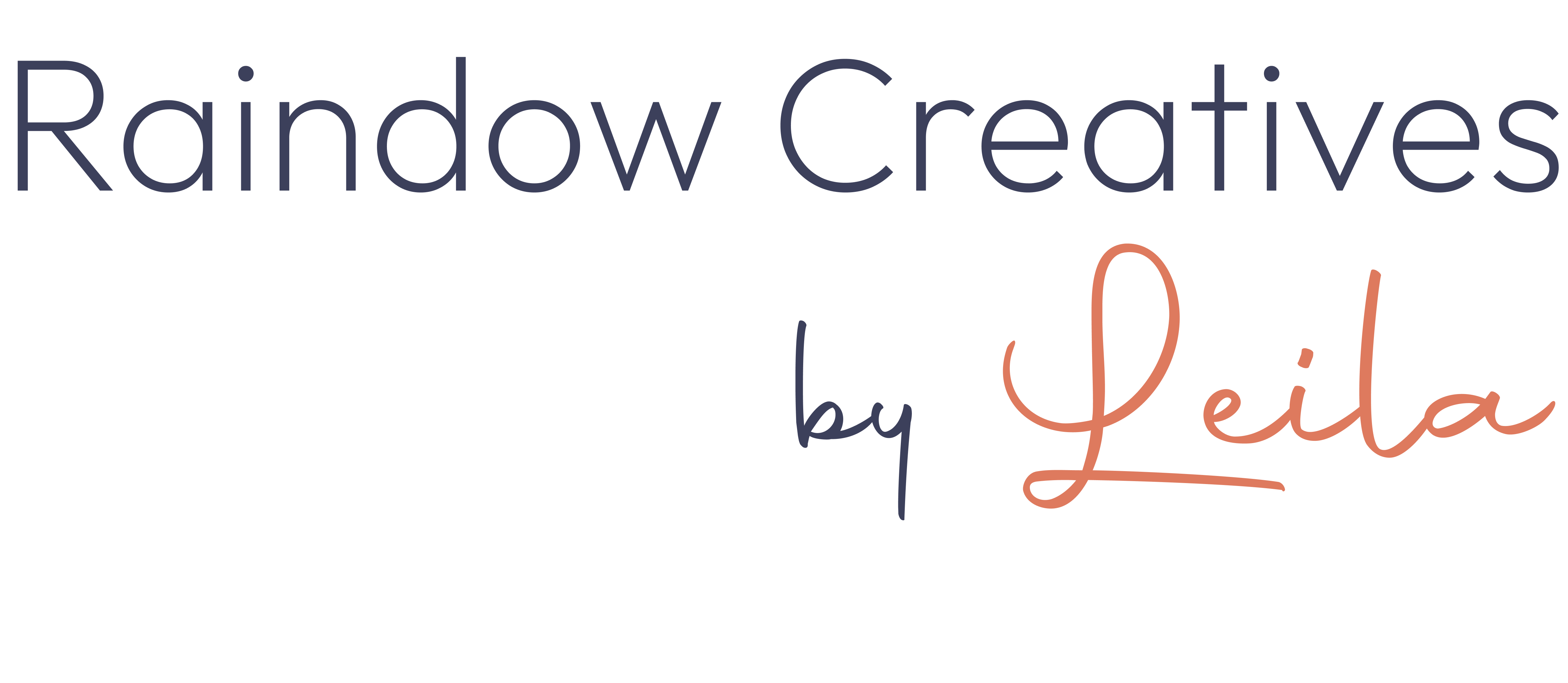Having a health website is a great way to share your expertise and help people live better lives. But what if no one can find it? That’s where SEO (Search Engine Optimization) comes in. SEO helps your website rank higher on search engines like Google, making it easier for people to discover your content. If you’re ready to get more visitors and grow your online presence, let’s dive into how SEO can work wonders for your health website.
How to Use SEO to Boost Your Health Website’s Visibility
1. Find the Right Keywords and Use Them Wisely
Think about what people type into Google when searching for health advice. These are your keywords! For example, if your website focuses on nutrition, keywords like “healthy meal plans” or “best foods for weight loss” can help bring in the right audience. Use tools like Google Keyword Planner or Ubersuggest to find relevant terms.
Once you have your keywords, sprinkle them naturally into your content. Place them in your headlines, subheadings, and throughout your text without overstuffing. Google is smart enough to know when you’re forcing keywords, so always write for humans first and search engines second.
2. Create High-Quality, Engaging Content
Content is king, and in the health industry, accuracy and trust matter more than ever. When people visit your website, they’re looking for clear, useful, and reliable information. That means your blog posts, articles, and guides should be well-researched and easy to read.
To keep readers engaged, break up long paragraphs, use bullet points, and add images or videos where possible. Also, update your content regularly. Google loves fresh, up-to-date information, and so do your visitors! If you wrote an article about fitness trends in 2022, refresh it with new insights for 2025.
3. Optimize Your Website for Speed and Mobile User
A slow website can turn visitors away before they even read your content. Studies show that people expect a website to load in under three seconds! If your site takes too long, they’ll hit the back button and move on to a faster one.
To speed things up, compress your images, use a reliable hosting provider, and minimize unnecessary plugins. You can test your site’s speed using tools like Google PageSpeed Insights.
Also, don’t forget mobile users. More than half of all website traffic comes from smartphones, so your website must be mobile-friendly. A responsive design ensures your content looks great and functions properly on any device, whether it’s a phone, tablet, or desktop.
4. Use Internal and External Links Strategically
Links help search engines understand the structure of your website and improve the user experience. Internal links (links to other pages on your site) keep visitors exploring your content. For example, if you mention “best exercises for heart health” in an article about healthy habits, link to a related post on your site about cardio workouts.
External links (links to other reputable websites) can boost your credibility. If you reference a study or expert opinion, link to the source. Google sees this as a sign that your content is trustworthy, which can help improve your ranking.
5. Get Backlinks from Trusted Websites
Backlinks (when other websites link to yours) are like votes of confidence in the SEO world. The more high-quality backlinks you have, the more Google sees your website as a trusted source.
One way to get backlinks is by guest posting on health-related blogs or news sites. You can also collaborate with influencers or wellness professionals who might share your content. Another great strategy is to create high-value content, such as infographics or research-backed articles, that others want to link to.
6. Optimize Your Meta Descriptions and Titles
Your title and meta description are the first things people see on search engine results pages. A compelling title should include your target keyword and be interesting enough to make people click. For example, instead of “Healthy Diet Tips,” try something more specific like “10 Easy Diet Tips for a Healthier You (Backed by Science!).”
The meta description is the short summary under your title in search results. It should give a quick overview of what your page is about while encouraging users to visit your site. Keep it under 160 characters and include your main keyword.
The Role of Local SEO in Attracting Health Clients Google
If you run a health-focused business, you want local clients to find you easily. Whether you’re a wellness coach, nutritionist, or chiropractor, local SEO is your secret weapon for getting noticed. The best part? You don’t need to be an SEO expert to make it work. Let’s break it down into simple, actionable steps.
1. Claim and Optimize Your Google Business Profile
If you haven’t claimed your Google Business Profile (formerly Google My Business), you’re missing out on one of the best ways to show up in local searches. This free tool lets you appear on Google Maps, search results, and the local pack (the top three business listings on Google).
Here’s what you need to do:
• Claim your listing at google.com/business.
• Fill in all details—business name, address, phone number, website, and hours.
• Add high-quality photos to make your profile more appealing.
• Encourage happy clients to leave reviews—Google loves businesses with positive feedback!
The more complete and active your profile, the better your chances of appearing in local search results when someone nearby is looking for your services.
2. Use Location-Specific Keywords
If you want local clients to find you, your website should include keywords that reflect your city, neighborhood, or region. Instead of just using “nutritionist,” try:
✅ “Certified nutritionist in Toronto”
✅ “Best wellness coach in downtown Vancouver”
You can add these keywords naturally in:
• Your website’s homepage and service pages
• Blog posts and FAQs
• Meta descriptions and image alt text
• Headings and subheadings
Just remember, don’t overdo it! Google values natural, helpful content—so focus on making your text flow smoothly while still including local terms.
3. Get Listed in Local Directories
Google isn’t the only place people search for health services. Local directories and review sites can also help potential clients find you. Make sure your business is listed on platforms like:
• Yelp
• Healthgrades
• RateMDs
• Bing Places
• Facebook Business
When adding your business, ensure your Name, Address, and Phone Number (NAP) are consistent across all listings. Even small differences (like “St.” vs. “Street”) can confuse search engines and lower your ranking.
4. Encourage and Manage Client Reviews
Did you know that 88% of people trust online reviews as much as personal recommendations? That means good reviews can boost your credibility and help you rank higher in local searches.
Encourage happy clients to leave reviews on Google, Yelp, or Healthgrades. You can ask in person, send a follow-up email, or include a friendly reminder on your website.
If you get a negative review, don’t panic. Respond professionally, acknowledge the issue, and offer a solution. Google values businesses that engage with their clients—even when things don’t go perfectly.
5. Optimize for Mobile and Voice Search
More and more people search for health services using their phones or smart assistants. If your website isn’t mobile-friendly, you could be missing out on potential clients.
Make sure your site:
✅ Loads quickly (under 3 seconds)
✅ Has easy-to-read text and clickable buttons
✅ Works smoothly on smartphones and tablets
Also, think about voice search. When people use Siri or Alexa, they often phrase searches as questions:
• “Where’s the best chiropractor near me?”
• “Who is the top-rated massage therapist in my city?”
To show up in these results, include FAQ sections on your website with natural, conversational answers.

Overcomplicating Your Website Design: Less Is More!
Have you ever landed on a website that felt like a maze? Too many buttons, flashy animations, and confusing layouts can leave visitors frustrated. If your website is overwhelming, people won’t stick around—they’ll leave. The good news? You don’t need fancy tricks to create a great website. In fact, simplicity is key to a successful design. Let’s dive into some common mistakes and how to fix them.
1. Too Many Elements = Instant Overload
Imagine walking into a store where every shelf is packed with flashing signs, loud music, and salespeople yelling for attention. Overwhelming, right? That’s exactly how visitors feel when your website has too much going on.
Here’s what to avoid:
🚫 Too many colours and fonts – Stick to a simple, cohesive colour palette and no more than two or three fonts.
🚫 Excessive pop-ups – No one likes being bombarded with five different pop-ups before even reading your homepage.
🚫 Unnecessary animations – Moving elements can be fun, but too many can slow down your site and confuse visitors.
A clean, structured layout helps users navigate easily and focus on what really matters—your content and offerings!
2. Complicated Navigation Leads to Lost Visitors
Have you ever been on a website where you couldn’t figure out where to click? If your visitors feel lost, they won’t stay long. Your website’s navigation should be as easy as ordering coffee at your favorite café—clear, simple, and effortless.
Here’s how to keep it user-friendly:
✅ Stick to a simple menu – No need for a dozen options. Keep it to the essentials: Home, About, Services, Contact.
✅ Use clear labels – Instead of creative names like “Magic Hub,” just say “Blog” or “Resources.”
✅ Make the call-to-action obvious – If you want people to book an appointment, make that button big, bold, and easy to find!
A confused visitor is a lost visitor, and you don’t want your potential customers clicking away in frustration.
3. Fancy Features Don’t Always Help
A website packed with parallax scrolling, auto-playing videos, and interactive widgets might look impressive, but does it improve the user experience? More often than not, these features slow things down, distract visitors, and make your site harder to use.
Here’s what to focus on instead:
✔ Fast loading times – If your site takes more than 3 seconds to load, most people will leave.
✔ Mobile-friendliness – Over 50% of web traffic comes from mobile users. Make sure your site looks great on any device.
✔ Easy-to-read content – Use short paragraphs, bullet points, and clear headings so visitors can quickly find what they need.
People visit your website for a reason—don’t let unnecessary features get in the way of them finding what they need.
4. White Space Is Your Friend
Not every inch of your website needs to be filled. White space (also known as negative space) helps create a clean, modern look and improves readability. It gives your content room to breathe and helps visitors focus on key information.
Think of it like a well-organized desk—it’s easier to work when you’re not drowning in clutter! A little breathing room makes your site look professional and more enjoyable to browse.
Keep It Simple and Effective!